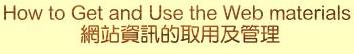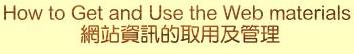Do
two things at once--
In order not to get stuck on
the World-Wide-Wait, you can open about three
windows at Do
two things at once--
In order not to get stuck on
the World-Wide-Wait, you can open about three
windows at
once or read a book, do some writing while waiting for
the web sites.
 This
applies especially in two situations: This
applies especially in two situations:
when you use the free account
the school gives you;
when you want to link to
a foreign site.
 Bookmark,
Save or Print-- Bookmark,
Save or Print--
To avoid wasting time on searching
for the sites you frequently use, either set Bookmark
to those sites, or save important pages on your diskette,
or simply print them out.
 Bookmark: Bookmark:
在進入該站後,在"Bookmark"項目下選擇"Add
Bookmark",
 Save
the file: Save
the file:
1.
verbal text: 如有需要轉存網站上的文字,
可在“File”項下選 "Save As”, 但會
將一些HTML程式一起存入, 將來處 理時需要去除這些程式資料。 另
外如僅片段文字, 可直接用滑鼠選取, 再從“Edit”項下選“Copy”
,再 轉貼入文書處理軟體中。
2.
image file: 圖形擷取與利用.
用滑鼠移到該圖案上, 按滑鼠右鍵, 選擇"Save
Image As"項, 存入磁片中, 供日後在報中 使用。
3.
save the whole page:
-
在File 下,選擇 Edit Page, 就可以進入編輯器
(Composer)。
-
在編輯器之下存檔,就可以把文字和圖片都存起來。
-
建議:1。為了避免以後存下來的檔案和別的檔案混起來,先開
一個新的資料夾再存。
2。不要忘記這一頁是別人作的,一定要把它的網址和進
入時間記下。
*To respect
internet wisdom right, make it a habit of keeping the title &
address of the sites from which you copy or save any verbal
or image files for your own use.
 Citation of Web materials :
Citation of Web materials : |